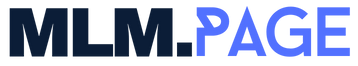Forget just blogging; we’re talking about how to create a social networking site using wordpress. Yeah, you heard me right. Imagine transforming that simple blog into a full-blown social hub, where users connect, share, and engage like Facebook or Twitter, but it’s all yours. It’s easier than you think, and I’m going to show you how.
First things first, you need a vision. Picture what kind of community you want to build. Is it a niche network for dog lovers, a professional space for tech geeks, or maybe a general hangout for everyone and their grandma? Once you have that down, head over to WordPress. You’ll need a solid theme that’s flexible and customizable. BuddyBoss and Kleo are top picks because they’re specifically designed for creating social networks.
Essential Plugins for Building Your Community
Next, you’ll need some plugins. This is where the magic happens. BuddyPress is the go-to plugin for adding social network features to your WordPress site. Think profiles, groups, activity streams—the whole shebang. Install BuddyPress and activate it. Then, go wild. Customize it to fit your community’s needs. Add user profiles, create groups, set up activity streams, and don’t forget the forums. Forums are where the real community action happens. Access Peepso full unlocked version.
Now, security. You don’t want your shiny new social network to be a playground for spammers and hackers. Use plugins like Wordfence or Sucuri to keep the baddies out. Regular updates and backups are a must. You’re building a community, and the last thing you want is to lose it all to a security breach.
Keeping Your Social Network Engaging
Here’s a pro tip: Keep it engaging. Content is king, and interaction is queen. Regularly update your site with fresh content, host events, run contests, and keep the conversations flowing. The more engaged your users are, the more vibrant your community will be. Don’t just build it and leave it; nurture it like a garden. Respond to comments, ask for feedback, and make your members feel valued. It’s their network too.
Also, think about user roles. Give your users a sense of ownership by assigning different roles. Admins, moderators, group leaders—they all help maintain order and encourage participation. Just don’t go overboard with restrictions. A little chaos is good. It’s what makes social networks interesting.
Monetizing and Optimizing Your Social Network
Monetizing your network? Absolutely. You can offer premium memberships, run ads, or sell products. WooCommerce is a fantastic plugin if you’re thinking about setting up an online store. But remember, your primary focus should be on building a solid community. Monetization will come naturally as your network grows.
SEO is crucial. Optimize your site so people can find it. Use Yoast SEO or Rank Math to get your site up to scratch. Keywords, meta descriptions, and alt texts are your best friends here. But don’t go stuffing your content with keywords. Keep it natural. Search engines are smart. They know when you’re trying to game the system.
Designing, Promoting, & Growing a Social Network
And let’s not forget the design. Your site needs to look good. No one wants to hang out on an ugly website. Choose a clean, modern theme and stick with it. Consistency is key. Make sure your site is mobile-friendly. Most people will access your network on their phones, and you want to make sure they have a seamless experience.
Finally, spread the word. Use social media to promote your new network. Share it with friends, family, and colleagues. Get them to join and start building your community. Word of mouth is powerful. If people like what they see, they’ll invite others. And before you know it, your WordPress site will be the next big thing in social networking.
So, what are you waiting for? Dive in and start building your social network with WordPress now. It’s your chance to create something amazing, connect people, and make a real impact. Get ready to watch your vision come to life, one user at a time.
You may also like:
How to create a mlm website using WordPress
How to Create a Multi Level Marketing Company